Opening the Manage Users functions
Manage Users is located in the side bar which is regularly closed.
To access it you need to expand it.
To Open Manage Users:
-
In O/Cloud, Click the 3 bars icon
 on the top left to open the left side panel:
on the top left to open the left side panel:The side panel opens.
-
Select Manage Users:
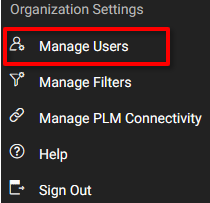
The Manage users page Opens:
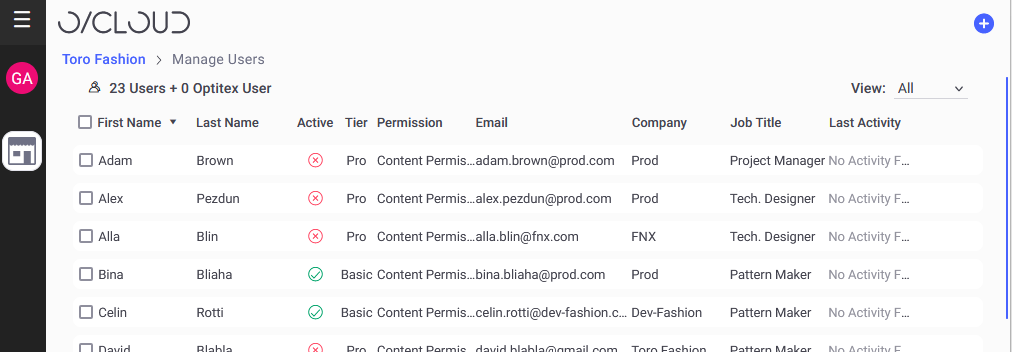
 See also:
See also: